Sharepoint Excel hyperlink or links not working - Relative vs Absolute Path
After you upload your Excel files to Sharepoint, you realize later that the hyperlinks in the Excel file are not working for other users.
You go and check the URL, and notice all the paths have been changed to relative path instead. eg. /../../pathname/filename.
There is a setting that you can configure in Excel that might have caused this problem in which Excel changed the absolute hyperlinks to relative hyperlinks:
- In Excel, go to File -> Options, a new window popups.
- Go to Advanced -> scroll down and under the "General" section, click on Web Options. Click on Files tab. Uncheck "Update Links on Save".
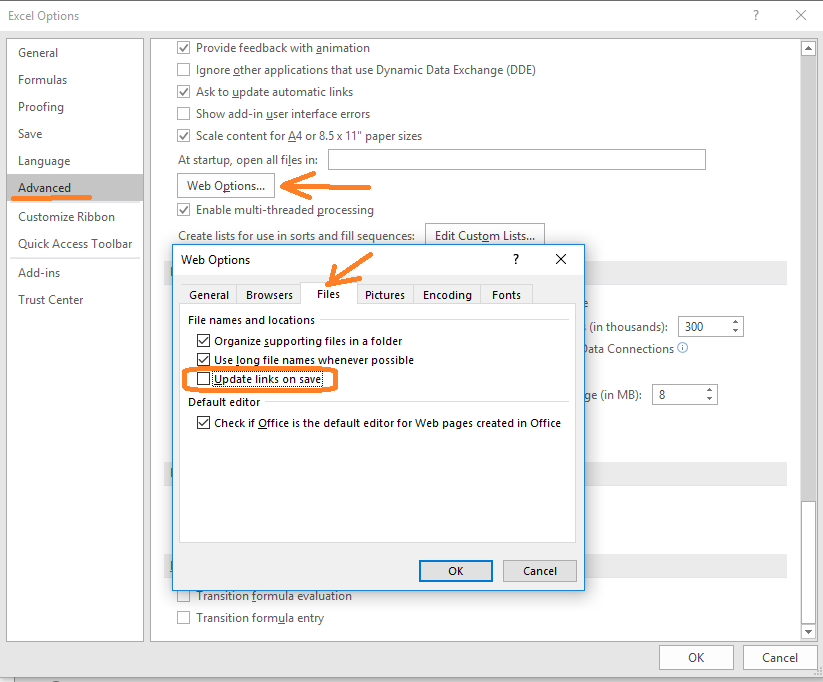
After updating this configuration, you will have go back and edit each hyperlink and put the absolute path again.
I also encountered issue where some long paths doesn't work. When you paste the URL, it gets cut off.
In this case, I go to the folder or file in Sharepoint, and click on the ellipsis (...), and copy the shorter URL and paste it in for the hyperlink.
|
|
||||
| Copyright © Echofavor 2021. All Rights Reserved. | Powered by Echofavor |

